Trinity College Virtual Backgrounds
Members of the Trinity Community: Missing your favourite space at Trinity College? Download our virtual backgrounds and place yourself digitally on campus (see samples below). Click here to download the Trinity College Virtual Backgrounds (log in using your @utoronto email).
We would love to see our digital backgrounds in use! Take a screenshot while in Zoom/MS Team, and send us your image – email communications@trinity.utoronto.ca!
Trinity College Virtual Backgrounds:

Trinity College

Trinity College: Spring

Trinity College: Aerial View of Campus

Trinity College Quad

Trinity College Chapel

Trinity College Lady Chapel

Strachan Hall

Strachan Hall: High Table and Oriel Window

John W. Graham Library: Reading Room
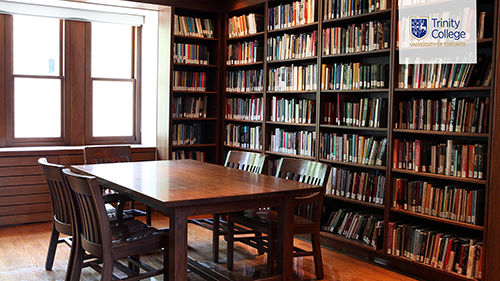
John W. Graham Library