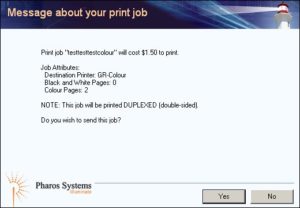Photocopying, Printing & Scanning
Photocopying
- The Graham Library has a photocopier on the ground floor in the alcove across from the Circulation Desk.
- Photocopying is $0.15/side. Duplexing (double-siding) is available, but there is no discount.
- Pay for photocopying using TCard+. Money can be added online, or in person at Robarts Library.
- We do not have guests passes for printing or photocopying. Cards are available at Robarts Library and at Gerstein Library for minimum purchase of $5.00 each. The card itself costs $0.75, so the card will come with a minimum of $4.25 balance for printing. The card is reloadable at the same libraries, and it is usable at the Graham Library.
- Copies are black & white only.
Scanning
- The Graham Library has three scanners: a flatbed scanner attached to the south most computer on the first floor, an overhead scanner immediately to the right of that computer, and a second overhead scanner near the photocopier. The photocopier can also scan to a USB.
- A valid UTORid and password are required to access the flatbed scanner. A USB is required to use the overhead scanner or the scanner embedded in the photocopier. There are instructions available online for both the flatbedand overhead
- Scanning is free.
Printing: General Information
Because of the extensive information on this page, we do NOT refund patrons who pay for a print job that is more/different than what they wanted.
- All computers in the Graham Library are connected to the printer in the alcove across from the Circulation Desk.
- You can also print
- Printing defaults to duplexed (double-sided) and black & white. Printing is $0.15/side for black & white, $0.50/side for colour.
- Pay for printing using TCard+. Money can be added online, or in person at Robarts Library.
- We do not have guests passes for printing. Cards are available at Robarts Library and at Gerstein Library for minimum purchase of $5.00 each. The card itself costs $0.75, so the card will come with a minimum of $4.25 balance for printing. The card is reloadable at the same libraries, and it is usable at the Graham Library.
How do I print single-sided?
To print single-sided, you must change the setting at the computer as you’re sending the print job. Under settings, change “Print on Both Sides” to “Print One Sided”.

How do I print in colour?
To print in colour, select the Graham Library Colour Printer. Pages with any colour cost $0.50/side, but pages that are entirely black & white will only cost $0.15/side.

To pay for and pick up a colour print job:
- Use your TCard to release it using the print-station computer.
- Your print job will print on the Graham Library Office printer. At the bottom of the print-station screen it will say “Job printed on GR-P2-colour. Command Successful.”
- Come to the Circulation Desk, and briefly describe the print job (e.g. it’s an essay; it’s 10 pages). A staff member will retrieve it for you.
Step-by-step printing instructions
Because of the extensive information on this page, we do NOT refund patrons who pay for a print job that is more/different than what they wanted.
- Print as you would at any computer (e.g. hit ctrl+P or select Print from the File menu). If you wish to print in colour or single -sided, select those options now.

- After clicking <OK>, a dialogue box will come up. Enter a name for your job.
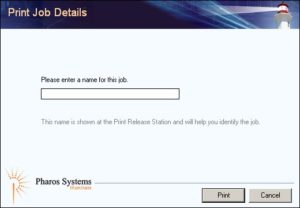
- The next dialogue box to pop up will confirm the cost of printing your job, which printer it will ultimately go to, and how many pages of black & white/colour will be printed. It will also indicate if it is duplexed, but gives no indication if it is not. Here is a confirmation page for a job of two colour sheets, duplexed.